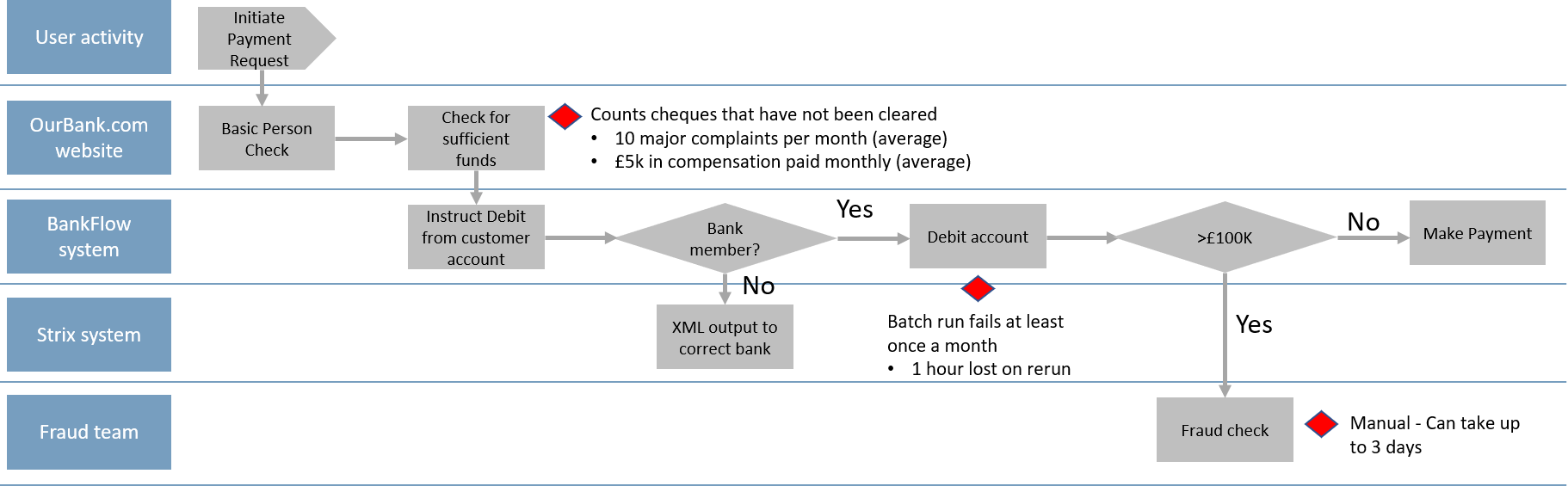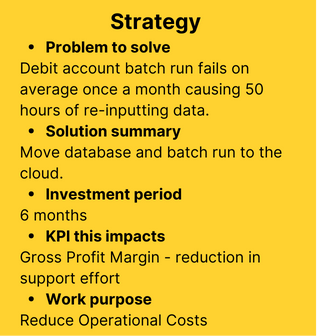Service Blueprint
An organisation can be split into two views, as the picture below shows:
“Customer Experience” is focused on the experience the customer receives. Customer touchpoints can be either with software, such as a website, or an organisation’s teams. The experience is not only about processes but also about how a customer thinks and feels. The Customer Journey Map is an artefact that helps you model this. This page covers that artefact.
“Service Design” is focused on efficiency. This includes parts of a service that the customer cannot see, for example, a team working on accounting reports. The Service Blueprint is an artefact that helps you model the service.
Service Blueprint
The service blueprint is associated with a customer journey. It gives a view of the customer interactions and what is happening behind the scenes. Blueprints can be at different levels of granularity, from high-level overviews to more detailed flows.
High-level Service Blueprint
The high-level view is useful for strategic analysis. It provides a shared view for all stakeholders to align on. These are particularly helpful when trying to understand omni-channel experiences, complex scenarios and where many departments are involved. Major pain points and opportunities can be identified. These should always start with a problem statement. For example, rather than saying, “Use AI for eligibility checks”, we consider the size of the problem first. Problems should be quantified to determine this. Without this, you end up with a solution-oriented blueprint where you prioritise strategy that has little impact.
Issue/opportunity & work purpose
The “Issue/opportunity & work purpose” on the service blueprint will help you think through what you can do at each stage. You may wish to expand this out to the entire stage. For example, you could give the whole application and enrolment process to a third party. Strategy is categorised into one of five areas:
Aligned with these, you may have set a strategic priority in the Strategic Direction stage. For example, if your priority is to reduce operational costs, look for journey steps that are strongly contributing to these. Further information on these is available on this page.
When recording items, seek to quantify their impact. This helps you prioritise and provides a baseline state for improvement.
Low-level Service Blueprint
Below is an example of a more detailed flow. These are particularly useful for identifying issues and inefficiencies. Where a process is very poor, consider it for complete replacement. In some cases a single individual in an organisation may not know how a process works end-to-end. Focus on processes you don’t understand or where you aren’t clear on their problems. The frontstage the user sees in this example is the OurBank.com website.
Future state Service Blueprints
The same techniques can be used to show future state blueprints. For example, you create a new low-level diagram with the removal of the manual Fraud check and replace it with an automated one.
Creating Strategy Items
Strategy Items are high-level options that are ready for prioritisation. Here, we can see an example. Your aim should be to create these for high-impact issues and opportunities. This can include strategic risk. You can still keep track of lower-priority items, but don’t create Strategy Items for them. Minor issues can often be picked up as part of other changes, such as improving a screen design.
See this page for detailed information on Strategy Items.